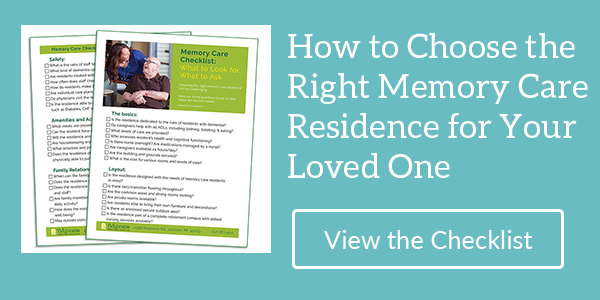Technology is a great way to keep in touch with loved ones and old friends, stay up to date on the latest news and community happenings and even monitor your finances, bills and other accounts.
But while there are plenty of benefits to jumping on the tech bandwagon, seniors should proceed with caution before diving in too deep.
The internet – and technology itself – comes with a certain number of risks, both to your finances and your personal information. You’ll want to study up on the best practices for using your chosen technology first – as well as how to protect yourself and your identity when using it.
Do you need help staying safe while becoming tech savvy? These tips can help.
Install security software.
Make sure you have up-to-date security software installed on your computer, and that there’s a firewall set up to protect others from accessing your data and information. Norton and McAfee are two of the top brands, and both have auto-update features that keep you safe as long as you’ve paid your annual premium.
Create strong passwords.
Enable password protection on your computer, smartphone and any other device or account you use, and steer clear of just plain words and numbers – especially ones that mean something to you personally (like your kids’ names, your wedding date or your street). Your best bet is to use random, multiple-word phrases mixed with a few numbers. Be sure to include a few capitalized characters and punctuation marks as well, and always use a different password for every account. If you have trouble keeping track of your passwords, consider a password storage vault like Keeper.
Check your social settings.
Make sure you’re only sharing your information with those you know and trust. On Facebook, only accept friend requests from people you’ve met personally, and go into your admin settings and manage your privacy preferences. On Twitter and Instagram, set your accounts as protected, so no one you haven’t manually approved can access your content or photos.
Create strong passwords.
Downloading programs or software from unverified sources can infect your computer and compromise your personal information. Only make downloads from brands you know, are familiar with and have researched thoroughly. Always do a quick Google search to make sure other users haven’t experienced problems with malware or spyware from a download you’re considering.
Only use trusted Wi-Fi networks.
If you’re using a smartphone, set the device to prompt you when you’re in range of a new Wi-Fi network. This will allow you to vet the network and ensure you only connect with ones you trust and recognize. Connecting with an unknown network could put your data in danger and make you susceptible to hacking.
Don’t open every attachment.
Email attachments are one of the most common ways computer viruses are spread, so always investigate an attachment thoroughly before you open it. Was it sent by someone you know and trust? To be sure, go up and click the sender’s name and verify the email address. Is it an address you’ve corresponded with before? Or does it look unfamiliar or fishy? Don’t open anything unless you’re absolutely sure it was sent by someone you know. If you can’t determine for sure, give the sender a call just to double-check. You’re better safe than sorry!
Watch for scams.
Scams are pretty common on the web – both in email and on various websites, blogs and social platforms. Never enter your personal information into a form or email unless you’ve verified it’s being used for what they claim. You should also be wary of any emails or messages asking for help – especially the financial kind. Emails from government entities, the “IRS” and any other official-sounding organization should be taken with a grain of salt. These groups rarely communicate via email and they certainly won’t ask for your personal information using this method.
Shop safely.
Online shopping may be convenient, but it can also make your personal and financial information vulnerable if not done safely. Never purchase products or input payment details into a website you’ve never heard of or haven’t vetted. Stick to well-known, reputable sites, and make sure there’s an “https” in front of every URL you shop on. This stands for Secure Socket Layer and helps protect your information from hacking.
Monitor your accounts.
Be sure to check in on your accounts regularly. That means your email, social profiles and even online banking accounts. Check for any strange or out-of-the-ordinary activity, and if you spot something, change your password right away and report it to administrators. You may also want to pull your credit report to make sure none of your personal identification details have been used to take out loans, credit cards, etc.
Consider a class.
Lots of community colleges off computer and technology skills classes. If you want to be doubly sure you’re using your new tech properly and safely, consider enrolling in one to get some professional, one-on-one instruction. The class may even expose you to new technologies you hadn’t yet considered.
Come to Gantons
At Gantons, we encourage our residents to continue learning, growing and developing their skills every day. Want to learn about tech or try out other new hobbies? We’ve got a full calendar of activities to choose from. Stop by today to learn more about the Ganton’s lifestyle and how you can learn and grow at our facility.
For information about Countryside, call Margaret Nagel at (517) 206-5000 or download our brochure to learn about our care levels, cost, and amenities.